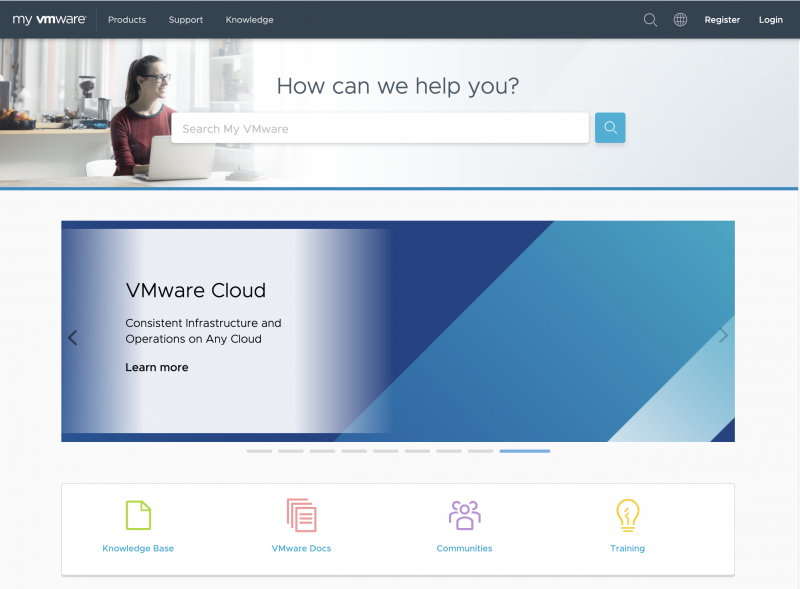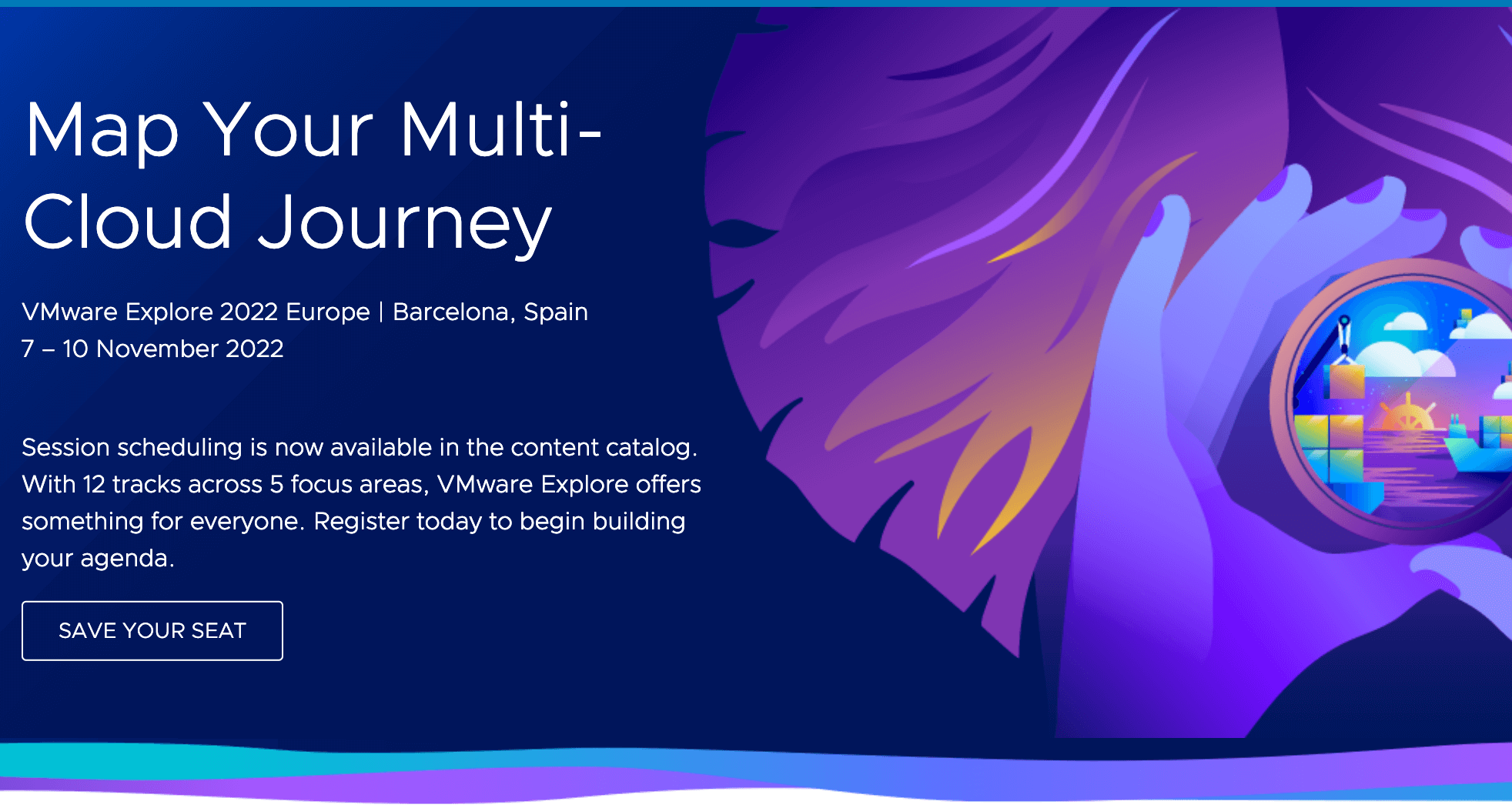Working as a Technical Account Manager at VMware, I use the My VMware portal often.
What is My VMware?
My VMware transforms your product license and support management experience by providing a new integrated, self-service, account-based interface focused on simplifying and streamlining your online activities with VMware.
Source: My VMware FAQ
To use My VMware, you need to create a My VMware profile. Use the VMware knowledge base article: https://kb.vmware.com/s/article/2007005 to create your profile.
My VMware is the portal where VMware customers and users can find their product licenses. The portal is also gives the option to file a support request with VMware Global Support. To file a support request, you are required to have a support contract or pay per incident support.
But going back to product licenses.
You find your licenses here:
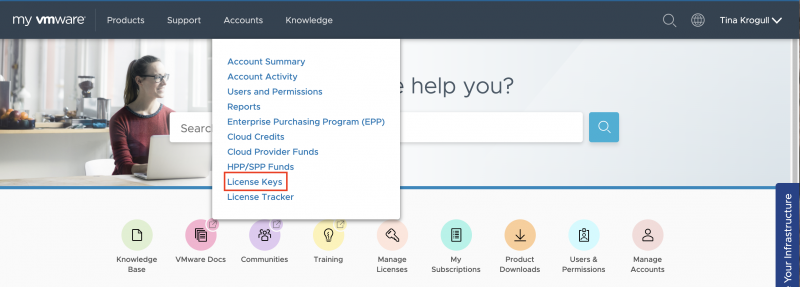
To be able to work with your licenses, the user needs permissions. Permissions can be set on folder level. The highest folder is the Home folder. The rights a user is granted at this level are inherited for all folders. If a user is only given permissions for a specific folder (level 1), the permissions are also applied to any sub-folders (level 2). But permissions on a sub-folder are restricted to the subfolder.

Basic Folder Overview
Home
- Level 1
- Level 2 (sub-folder)
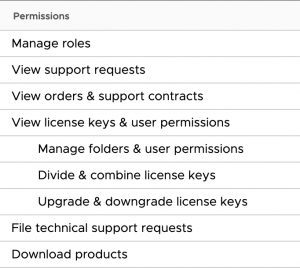
More information on permissions can be found in the following VMware knowledge base article: https://kb.vmware.com/s/article/2006977.
Depending on the permissions, a user can e. g. combine multiple license keys for a product into one big license key. Or the other way around, divide a big license key into multiple small ones.
But there is a restriction on the permission of Divide & Combine License Keys. The user can only combine license keys which are within the same folder. If a user tries to combine license keys from different folders, he is not able to combine the keys.
Home
- Folder A
- Folder B
- Folder C
To be able to combine license keys from different folders, the user also needs the permission to Manage Folders & User Permissions.
Depending on the structure of the company’s My VMware account, the account’s super user and the responsible license manager(s) might restrict this permission to a specific user group only.